Celebrate with Us! Thinix's Parent Company Achieves 2025 MSP 500 Prestigious Recognition!
Top Concerns For Every Work From Home Office
Post Date:
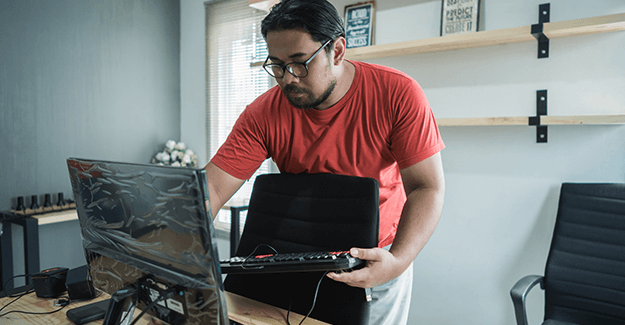
How Our Team Is Addressing WFH Issues Head-On
When we decided to work remotely in March 2020, we sent most of our employees home and gave most of them a minimal setup to get started.
A few months later, when it became apparent we would be working remotely for the long haul, we launched an initiative to beef up the work from home (WFH) setup for our team. After doing this, nearly all of our employees have a corporate firewall and a VPN back to the office. Additionally, all users have multiple monitors, a company VoIP phone, a webcam, and a printer.
However, like many that transitioned to a WFH setting, we struggled with the quality of our Zoom calls. Cameras were poorly positioned, lighting was poor, and our audio was terrible. I am a big whiteboard user and wanted a way that I could regain some of the synergies we had in working meetings where we would whiteboard out ideas and really synergize to develop elaborate/complex ideas.
As a result, we started testing low-cost speakerphones with built-in (hardware-based) echo cancellation. We also started researching and testing digitizers and developed baseline recommendations for camera placement and lighting.
Another challenge was to seamlessly integrate audio from a VoIP office phone with the employees' smartphone and also with the audio from the PC for video calls.

Optimizing Your Environment For Productivity
Connectivity Is King
It's been said that the best way to test something is to try it yourself. In software development, this is referred to as 'dogfooding.' As we've been forced to work remotely, we've been forced to evolve our systems to become efficient and to minimize the disruption to our workflows.
One problem that we've seen multiple times is that we have users who have poor Internet connectivity at home, or who have had connectivity interrupted by storms & outages. Our solution to that problem is to deploy redundant Internet connections for WFH users with RocketFailover®. By adding a RocketFailover connection, RocketFailover keeps the business network connected even when the normal Internet (broadband) connection fails. By setting this up correctly, we can failover critical business traffic and not incur the added expense of carrying the employees home network traffic over 4G.

Communication Clarity Makes All The Difference
We found that the preference to use a headset or a speakerphone was best left to the employee and should be based on the noise/distraction level of their working environment. Some employees with children or others in the home preferred headsets, while others working alone often preferred a speakerphone.
It is possible to use both a headset and a speakerphone, but that is a challenge we haven't yet tackled because if there is one thing we have learned, it is 'keep it simple' is an excellent first rule.
Echo Cancellation Can Solve A Lot Of Frustration
Several companies now make speakerphones with built-in (DSP based) echo cancellation. In our research and testing, the performance of the echo cancellation was great and significantly improved the audio quality. It's important to understand that the speakerphone benefits the listener locally by providing good, intelligible audio, but the benefit of echo-cancellation is most dramatically heard by others on the call.
As they say, the devil is in the details. One thing we found to be a significant differentiator for WFH users was the ability of a speakerphone vendor to provide an entire ecosystem vs. just the speakerphone itself, and for the speakerphone to be able to connect to multiple Bluetooth devices simultaneously.
While there isn't a one-size-fits-all solution, we've found that Jabra and Poly (formerly Polycom) have products that won't leave you hanging with a half-baked solution.

Fortifying Security & Monitoring Your Business Network Is Paramount
As businesses have rolled out connections to WFH users, the security risk to corporate networks has increased, and so has the complexity of supporting the remote users, their hardware, and their Internet connection. For corporate IT staff, the complexity of managing internal issues is daunting enough, but when you add in all of the additional connections, IT departments are overloaded.
iStatus® is our distributed network monitoring platform that is ideal for WFH users. With iStatus, a small device (an iStatus probe) is connected to the network in the WFH users' home. The iStatus probe monitors the condition of the network and monitors connectivity. Importantly it doesn't capture data or capture any information which would violate the privacy of the employee.
The iStatus Probe Does Three Critical Things:
- Monitors connectivity, so alerts can be generated when the Internet connection fails or is congested
- Monitors VPN's and other essential cloud resources needed by the employee, so that when these things are unavailable, alerts can be generated
- Monitors the devices connected to the network and can generate alerts when new/unapproved devices are added to the employees' secure WFH business network
The result is that a reliable network is established for the remote employee, and when network problems occur, the IT team has instantaneous visibility so that proper steps can be taken to remedy the failure.
The Total Package
The end result is a complete, integrated system that allows me to get work done and not be worried about switching cables, worrying about how to connect my audio, or worrying about echo or not being able to hear, worrying about updating my devices or worrying about network failures.
– Don Van Oort, President

