Celebrate with Us! Thinix's Parent Company Achieves 2025 MSP 500 Prestigious Recognition!
The Secret to a Rock-Solid Hotel WiFi Network: Planning for Success
Post Date:

Imagine this: you’ve just installed a guest WiFi network and guests are struggling to stream a movie, frustrated staff are fielding endless complaints about slow internet, and your team is scrambling to fix a network that simply wasn't designed for the demands of today's connected travelers. This is the reality of implementing a WiFi network without proper planning.
Why Planning Your WiFi Network Matters
You might be tempted to save money by installing WiFi yourself, thinking it's as simple as placing a few access points. However, this "winging it" approach often leads to disastrous results. Blindly placing equipment can create dead zones or poor coverage in crucial areas like the lobby or pool deck, frustrating guests and overwhelming staff with complaints. This can quickly drain morale and productivity. Worse yet, you might end up facing significant costs and network downtime as you're forced to completely overhaul the system.
Planning your guest WiFi network to work in your unique environment is crucial. Factors like building materials (think concrete walls!), building layout, furniture placement, and even the number of guests staying at any given time all play a crucial role. By carefully considering these factors, you're not just installing equipment; you're making a strategic investment that prevents future headaches and ensures a smooth, reliable network for years to come. Additionally, a WiFi expert like Thinix can help you navigate these complexities and design a network that perfectly suits your specific needs.
Introducing WiFi Planning Tools
WiFi planning tools help simplify the process of designing and configuring your WiFi network. These tools often include features specifically for network design, site surveys, and predictive modeling, enabling you to create a more efficient and effective wireless infrastructure.
The specific features and functions of WiFi planning tools can vary depending on the specific tool and the manufacturer. Some common features of WiFi planning tools include the ability to:
- Create a visual representation of the network, including the location of access points and other equipment
- Generate a heatmap showing the predicted coverage area and signal strength of the network
- Conduct a site survey to measure the actual signal strength and coverage of the network
- Optimize the placement of access points and other equipment to improve the performance of the network
- Conduct predictive modeling to forecast the likely performance of the network under different conditions
For example, when Thinix inputs unique location information (such as building materials, type of devices, and the desired coverage area) into one of their WiFi planning tools, Thinix creates a model of the network and generates a plan for the optimal placement of WiFi access points and other equipment. In the example image below, Thinix visualizes what the coverage of WiFi will be prior to stepping foot onto the property. Walls and other obstructions are accounted for when the access points are placed and the program then shows what the expected result will be. This helps show if more access points are needed or if they should be in a different location.
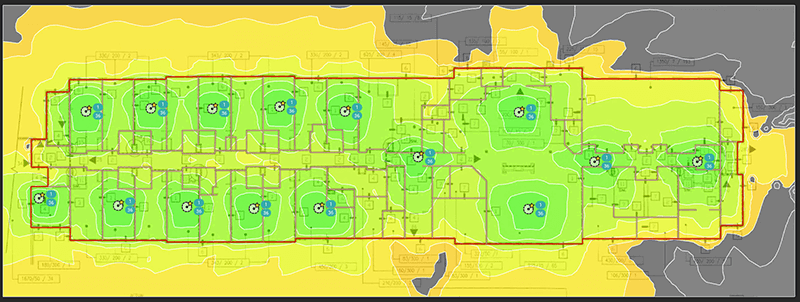
Benefits of WiFi Planning Tools
WiFi planning tools offer a suite of advantages that directly translate to a better bottom line. By optimizing your network, you can significantly improve guest satisfaction, leading to higher guest satisfaction scores, glowing online reviews, and increased loyalty. Moreover, these tools streamline operations by reducing the time and resources spent troubleshooting and resolving WiFi issues. This translates to cost savings by avoiding costly network overhauls and equipment replacements down the line. Ultimately, investing in WiFi planning allows you to differentiate your hotel by offering a superior, reliable WiFi experience that sets you apart from the competition.
Ready to elevate your hotel's WiFi to new heights? Partner with Thinix. Thinix utilizes advanced WiFi planning tools to design and implement customized solutions that deliver reliable, high-speed connectivity throughout your property. Contact Thinix today to learn more and start creating a WiFi network that exceeds guest expectations.
Contact Thinix
